|
Finally packaged up my app and submitted to Google to see they'll allow it for general release. For the submission process, I have created a page for the app, as you can see from the site menu. If anything, it was a good practice in android programming, and at least it'll be very useful for myself :)
0 Comments
We went on a road trip for the kids' spring break, visiting the Carlsbad Caverns in New Mexico. This time I had three cameras with me: the M9, the SL66, and Google Glass. I was reserving the SL66 for visiting the White Sands National Monument, but we couldn't get there in time so it stayed unused. The Glass was really just an experiment to see how comfortable I can get with it, and see what pictures I would take as results.
I think the lesson learned here is that the Glass is not a camera replacement. While it was nice to have a camera at the ready all the time, it was unreliable in terms of the image quality and ease of framing. I liked it as a wide-angle substitute that I don't have with the M9, but when I reviewed the shots I took with it, I didn't like most of them. The caverns wasn't the best place for the M9 either... I cranked the ISO up to 1000, manually selected the shutters around 1/15 second, and was able to get a few acceptable photos. However, no photos can do the stadium-sized halls and rooms any justice, you simply have to see it with your own eyes. Below are a few shots from the caverns, and you can see the full set of our trip [HERE]. Well, here it is... my light meter app for google glass in action. Glass has this cool feature of "make vignette" that will take a picture and embed the glass display onto the image to show what it feels like to have the app running. Anyway, I was able to take several sample app codes and created my light meter app. Through the menus, I can select the ISO and aperture setting I want, then the app will use the glass light sensor reading to calculate the estimated shutter speed for the scene. I say "estimated", because I'm not quite sure that it is accurate yet. Comparing to the readings I get from the light meter app on my phone, sometimes it's spot on, sometimes it's a stop of half off. I think it'll take more testing and experimenting to tweak it further, but I guess it's all just estimates anyway and as long as it's not way off, I can already correct the image in post. Can't wait to test it out in the field and shoot a roll with its guidance!
With Google opening up the Glass Explorer program, I couldn't help myself but to get one. Since I wear glasses, I couldn't really use it until I got my prescription lenses today. Here are just some test shots using the "wink" feature (it snaps photo automatically when I wink with my right eye).
Being a programmer myself, I do wish to try to develop some app for Glass. My first project will be a light meter app. From my limited experiences with shooting 120 film on the Rolleiflex SL66, I found that my major weakness to judge the proper exposure needed. Using my cellphone's meter app, it was just too slow and not practical. So... if I can write an app, using the glass sensors, I could have a constant light meter at my disposal. I hope I can succeed. |
AuthorDavid Young Archives
October 2023
Categories
All
|
My Journey into Leica...
A path not to be taken lightly, not without reservations, and not without dedication, but the results can be sweet, OH SO SWEET! This is a documentation of my trials and tribulations into the world of Leica Rangefinder Photography, and I hope you'll enjoy coming along with me.
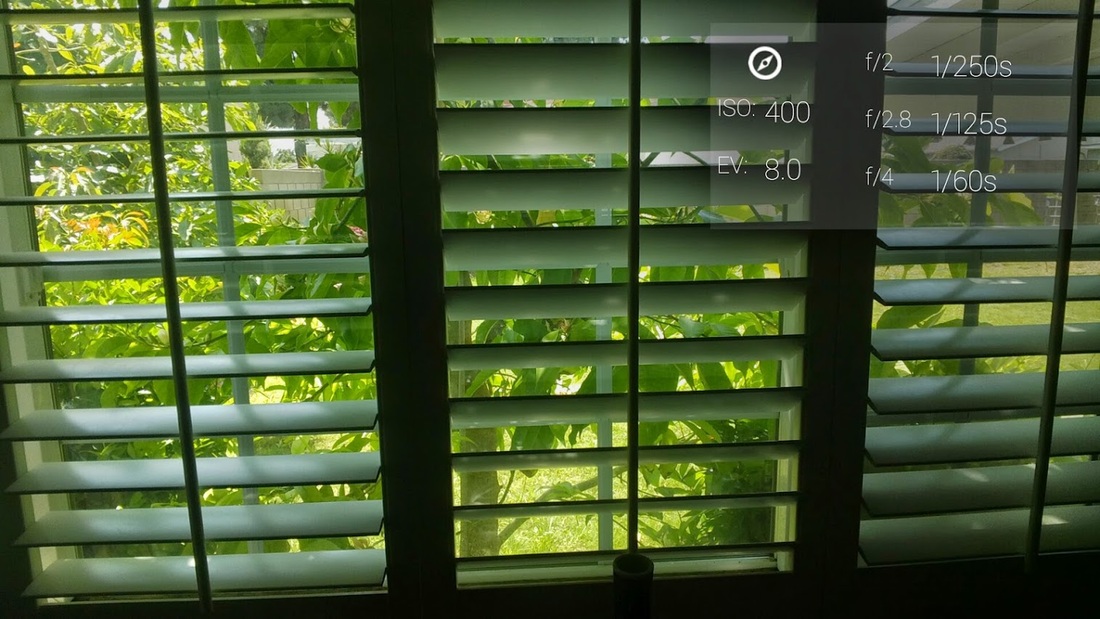
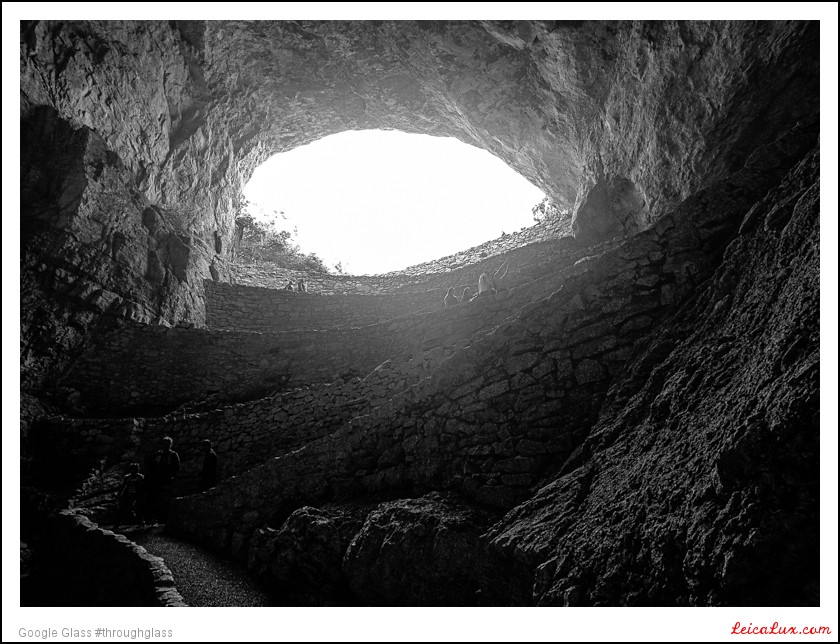
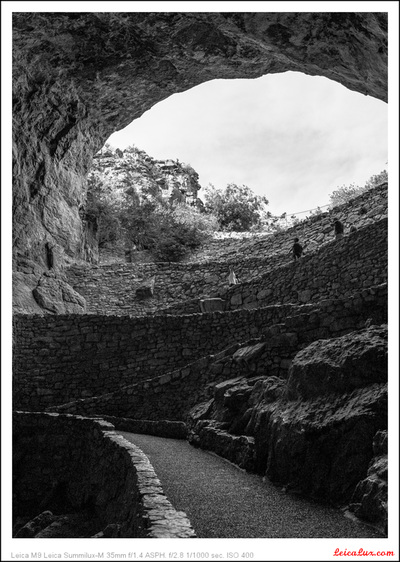
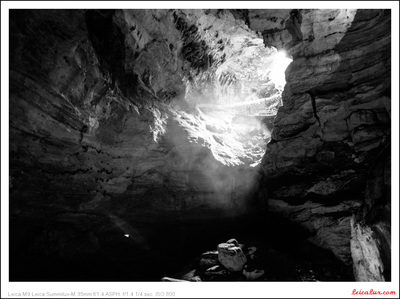
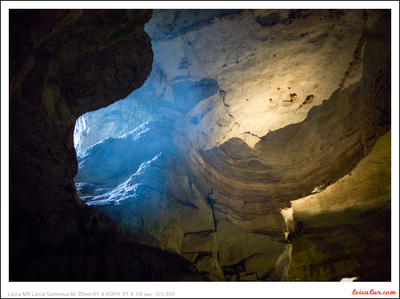


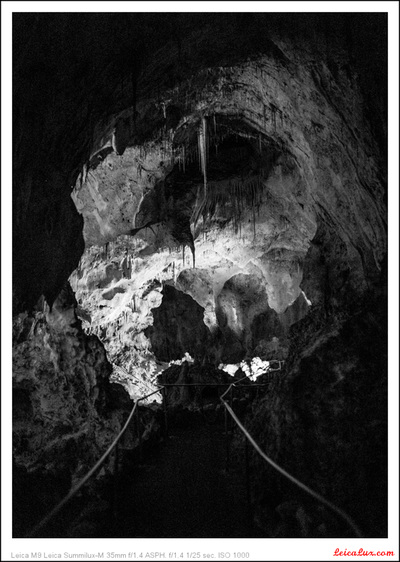


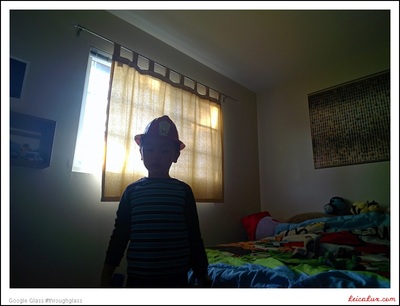



 RSS Feed
RSS Feed

